ffmpeg -i https://hls/index.m3u8 -acodec copy -vcodec copy output.ts
这样就会自动将.m3u8记录的ts文件进行下载然后自动整合为一个新的output.ts
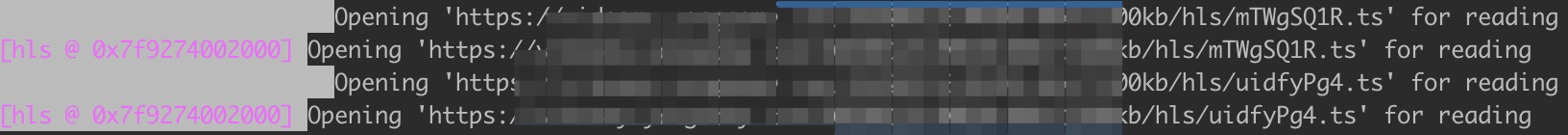
- (1) -an: 去掉音频
- (2) -acodec: 音频选项, 一般后面加copy表示拷贝
- (3) -vcodec:视频选项,一般后面加copy表示拷贝
- (4) -shortest:会自动选择音视频中最短的一个为标准,比如20s音频,10s视频,最后合成为10s
视频转换
ts 转 mp4ffmpeg -i test.ts -acodec copy -vcodec copy -f mp4 test.mp4
将mp4文件分出mp3
ffmpeg -i 1.mp4 -f mp3 -vn apple.mp3
将mp3文件进行截取
ffmpeg -i apple.mp3 -ss 00:00:00 -t 00:04:18 -acodec copy output.mp3
添加请求头
有一些下载流文件的请求需要验证请求头,这个时候我需要在命令行中添加
1 | 多个请求头之间使用$'\r\n'进行分割 |
多个视频合并
ffmpeg -f concat -safe 0 -i /Users/keeep/py-project/pythonSpider/movie.txt -c copy /Users/keeep/output.mp4
思路是先将需要合并的文件列出为一个txt文件,python例子如下
1 | def file_name(file_dir): |
结合Python
1 | from ffmpy3 import FFmpeg |

