Swagger 可以生成一个具有互动性的API控制台,开发者可以用来快速学习和尝试API
1 | <!--pom--> |
Swagger配置类
1 | 2 |
Model类
1 | (value = "信息模型") |
错误问题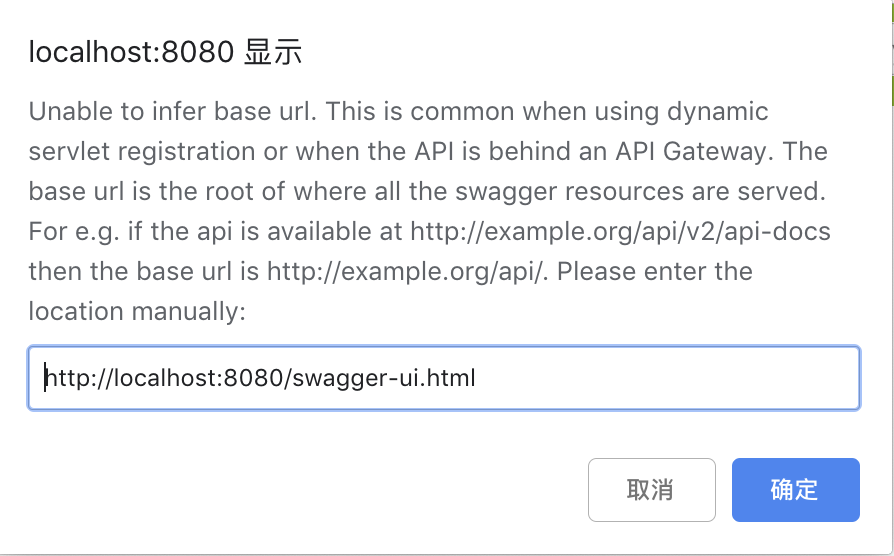
注意事项
Spring boot启动项中不需要添加@EnableSwagger2,否则后台会一直在跑,Springcloud需要在启动项中添加该注解
1 | (exclude = DataSourceAutoConfiguration.class) |
解决方案
清理了chrome的缓存发现可以进入了

